What are cookies?
Technically, cookies are arbitrary pieces of data chosen by the Web server and sent to the browser. The browser returns them unchanged to the server, introducing a state (memory of previous events) into otherwise stateless HTTP transactions.
The below code explain how to handle cookies while working with java.net.URL and java.net.URLConnection objects
Code:
import java.io.IOException;
import java.net.URL;
import java.net.URLConnection;
import java.text.DateFormat;
import java.text.SimpleDateFormat;
import java.util.Date;
import java.util.HashMap;
import java.util.Iterator;
import java.util.Map;
import java.util.StringTokenizer;
public class CookieHandler {
private Map repository;
private static final String SET_COOKIE = "Set-Cookie";
private static final String COOKIE_VALUE_DELIMITER = ";";
private static final String PATH = "path";
private static final String EXPIRES = "expires";
private static final String DATE_FORMAT = "EEE, dd-MMM-yyyy hh:mm:ss z";
private static final String SET_COOKIE_SEPARATOR="; ";
private static final String COOKIE = "Cookie";
private static final char NAME_VALUE_SEPARATOR = '=';
private static final char DOT = '.';
private DateFormat dateFormat;
public CookieHandler() {
repository = new HashMap();
dateFormat = new SimpleDateFormat(DATE_FORMAT);
}
/**
* Retrieves and cookies stored in repository
* @param conn a opend URLConnection
* @throws java.io.IOException Thrown if conn is not open.
*/
public void storeCookies(URLConnection conn) throws IOException {
String domain = getDomainFromHost(conn.getURL().getHost());
Map domainStore;
if (repository.containsKey(domain)) {
domainStore = (Map)repository.get(domain);
} else {
domainStore = new HashMap();
repository.put(domain, domainStore);
}
String headerName=null;
for (int i=1; (headerName = conn.getHeaderFieldKey(i)) != null; i++) {
if (headerName.equalsIgnoreCase(SET_COOKIE)) {
Map cookie = new HashMap();
StringTokenizer st = new StringTokenizer(conn.getHeaderField(i), COOKIE_VALUE_DELIMITER);
if (st.hasMoreTokens()) {
String token = st.nextToken();
String name = token.substring(0, token.indexOf(NAME_VALUE_SEPARATOR));
String value = token.substring(token.indexOf(NAME_VALUE_SEPARATOR) + 1, token.length());
domainStore.put(name, cookie);
cookie.put(name, value);
}
while (st.hasMoreTokens()) {
String token = st.nextToken();
cookie.put(token.substring(0, token.indexOf(NAME_VALUE_SEPARATOR)).toLowerCase(), token.substring(token.indexOf(NAME_VALUE_SEPARATOR) + 1, token.length()));
}
}
}
}
/**
* Prior to opening a URLConnection, calling this method will set all
* unexpired cookies that match the path or subpaths for thi underlying URL
*
* The connection MUST NOT have been opened
* method or an IOException will be thrown.
*
* @param conn a java.net.URLConnection - must NOT be open, or IOException will be thrown
* @throws java.io.IOException Thrown if conn has already been opened.
*/
public void setCookies(URLConnection conn) throws IOException {
URL url = conn.getURL();
String domain = getDomainFromHost(url.getHost());
String path = url.getPath();
Map domainStore = (Map)repository.get(domain);
if (domainStore == null) return;
StringBuffer cookieStringBuffer = new StringBuffer();
Iterator cookieNames = domainStore.keySet().iterator();
while(cookieNames.hasNext()) {
String cookieName = (String)cookieNames.next();
Map cookie = (Map)domainStore.get(cookieName);
if (comparePaths((String)cookie.get(PATH), path) && isNotExpired((String)cookie.get(EXPIRES))) {
cookieStringBuffer.append(cookieName);
cookieStringBuffer.append("=");
cookieStringBuffer.append((String)cookie.get(cookieName));
if (cookieNames.hasNext()) cookieStringBuffer.append(SET_COOKIE_SEPARATOR);
}
}
try {
conn.setRequestProperty(COOKIE, cookieStringBuffer.toString());
} catch (java.lang.IllegalStateException ise) {
IOException ioe = new IOException("Illegal State! Cookies cannot be set on a URLConnection that is already connected. Only call setCookies(java.net.URLConnection) AFTER calling java.net.URLConnection.connect().");
throw ioe;
}
}
private String getDomainFromHost(String host) {
if (host.indexOf(DOT) != host.lastIndexOf(DOT)) {
return host.substring(host.indexOf(DOT) + 1);
} else {
return host;
}
}
private boolean isNotExpired(String cookieExpires) {
if (cookieExpires == null)
return true;
Date now = new Date();
try {
return (now.compareTo(dateFormat.parse(cookieExpires))) <= 0; } catch (java.text.ParseException pe) {
pe.printStackTrace(); return false;
}
}
private boolean comparePaths(String cookiePath, String targetPath) {
if (cookiePath == null) {
return true;
}
else if (cookiePath.equals("/")) {
return true;
}
else if (targetPath.regionMatches(0, cookiePath, 0, cookiePath.length())) {
return true;
}
else {
return false;
}
}
}
Code: (To test)
public static void main(String[] args) {
CookieHandler cookieHandler = new CookieHandler();
try {
URL url = new URL("http://localhost:8080/test/mycookies.jsp");
URLConnection conn = url.openConnection();
conn.connect();
cookieHandler.storeCookies(conn);
System.out.println(cm);
cookieHandler.setCookies(url.openConnection());
}
catch (IOException ioe) {
ioe.printStackTrace();
}
}
The below Code explains how to set and Retrive the cookies
Code: (mycookies.jsp)
<%@ page import="java.util.*"%>
<%
Cookie myCookie = new Cookie("LoginId", "100");
myCookie.setMaxAge(1234);
response.addCookie(myCookie);
out.println("cookies:<br>");
Cookie[] cookies = request.getCookies();
for (int i = 0; i < style="color: rgb(51, 51, 255);">" " + cookies[i].getValue() + "<br>");
}
out.println("<br/><br/>");
Enumeration headerNames = request.getHeaderNames();
while (headerNames.hasMoreElements()) {
String headerNameStr = (String)headerNames.nextElement();
Enumeration headerValues = request.getHeaders(headerNameStr);
while(headerValues.hasMoreElements()) {
out.println(headerNameStr + ": " + headerValues.nextElement() + "<br>");
}
}
%>
Thursday, September 6, 2007
Cookies Handling through Java
Subscribe to:
Post Comments (Atom)

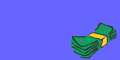







No comments:
Post a Comment