javax.xml.xpath package provides support for executing XPath expressions against a given XML document. The XPath expressions can be compiled for performance reasons, if it is to be reused.
By the way, the XPath APIs in JAXP are designed to be stateless, which means every time you want to evaluate an XPath expression, you also need to pass in the XML document. Often, many XPath expressions are evaluated against a single XML document. In such a case, it would have been better if the XPath APIs in JAXP were made stateful by passing the XML document once. The underlying implementation would then have had a choice of storing the XML source in an optimized fashion (say, a DTM) for faster evaluation of XPath expressions.
Sample XML to evaluate the XPath expressions :
<?xml version="1.0"?>
<employees>
<employee>
<name>e1</name>
</employee>
<employee>
<name>e2</name>
</employee>
</employees>
Code to evaluate the xml:
import javax.xml.parsers.DocumentBuilder;
import javax.xml.parsers.DocumentBuilderFactory;
import javax.xml.xpath.XPath;
import javax.xml.xpath.XPathConstants;
import javax.xml.xpath.XPathExpression;
import javax.xml.xpath.XPathFactory;
import org.w3c.dom.Document;
import org.w3c.dom.Node;
import org.w3c.dom.NodeList;
public class XpathTest
{
public void parseXml()throws Exception{
//parse an XML to get a DOM to query
DocumentBuilderFactory dbfactory = DocumentBuilderFactory.newInstance();
dbfactory.setNamespaceAware(true);
dbfactory.setXIncludeAware(true);
DocumentBuilder parser = dbfactory.newDocumentBuilder();
Document doc = parser.parse(new File("data.xml"));
//get an XPath processor
XPathFactory xpfactory = XPathFactory.newInstance();
XPath xpathprocessor = xpfactory.newXPath();
//set the namespace context for resolving prefixes of the Qnames
//to NS URI, if the xpath expresion uses Qnames. XPath expression
//would use Qnames if the XML document uses namespaces.
//xpathprocessor.setNamespaceContext(NamespaceContext nsContext);
//create XPath expressions
String xpath1 = "/employees/employee";
XPathExpression employeesXPath = xpathprocessor.compile(xpath1);
String xpath2 = "/employees/employee[1]";
XPathExpression employeeXPath = xpathprocessor.compile(xpath2);
String xpath3 = "/employees/employee[1]/name";
XPathExpression empnameXPath = xpathprocessor.compile(xpath3);
//execute the XPath expressions
System.out.println("XPath1="+xpath1);
NodeList employees = (NodeList)employeesXPath.evaluate(doc, XPathConstants.NODESET);
for (int i=0; i<employees.getLength(); i++) {
System.out.println(employees.item(i).getTextContent());
}
System.out.println("XPath2="+xpath2);
Node employee = (Node)employeeXPath.evaluate(doc, XPathConstants.NODE);
System.out.println(employee.getTextContent());
System..out..println("XPath3="+xpath3);
String empname = empnameXPath.evaluate(doc);
System.out.println(empname);
}
}
Thursday, August 30, 2007
Evaluating XML's XPath Expressions
Posted by
Hari
at
3:05 AM
![]()
Subscribe to:
Post Comments (Atom)

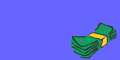







2 comments:
You might want to check out vtd-xml
for best possible XPath perfomrance
http://vtd-xml.sf.net
Thanks a lot! You made a new blog entry to answer my question; I really appreciate your time and effort.
best java training in velachery |
core java training in chennai
Post a Comment